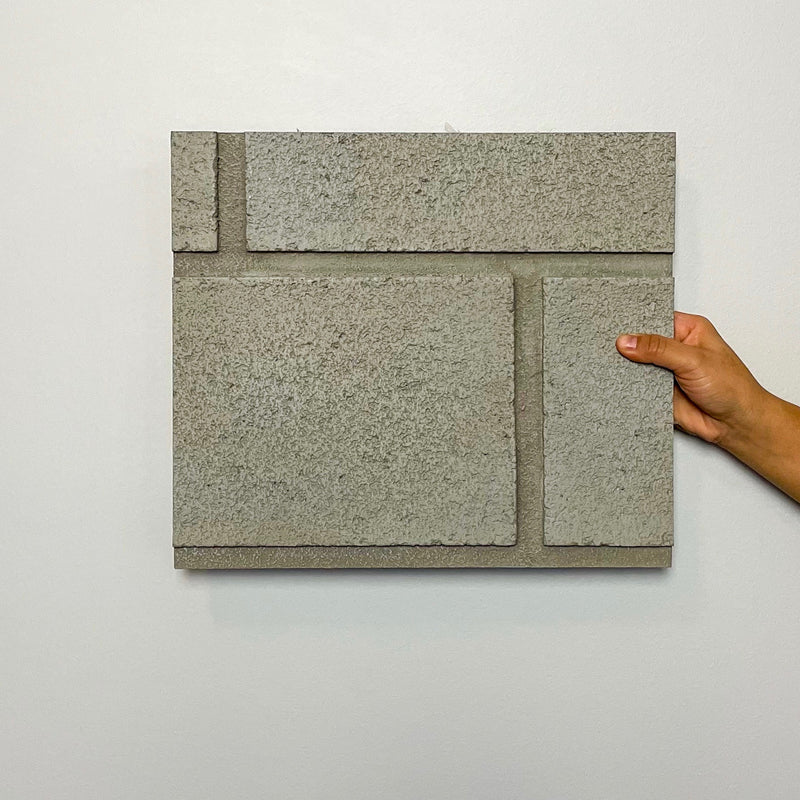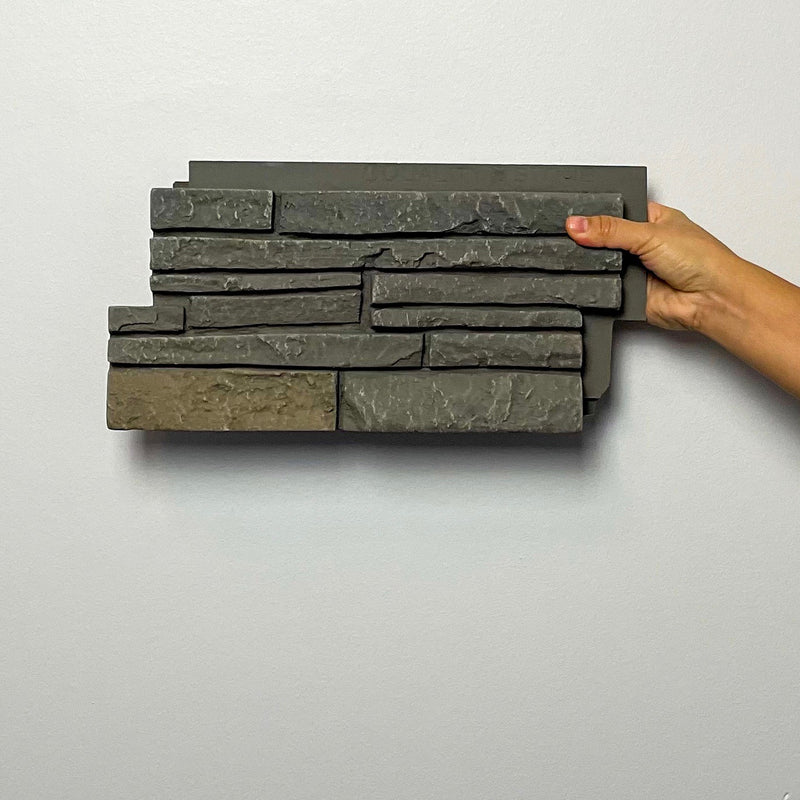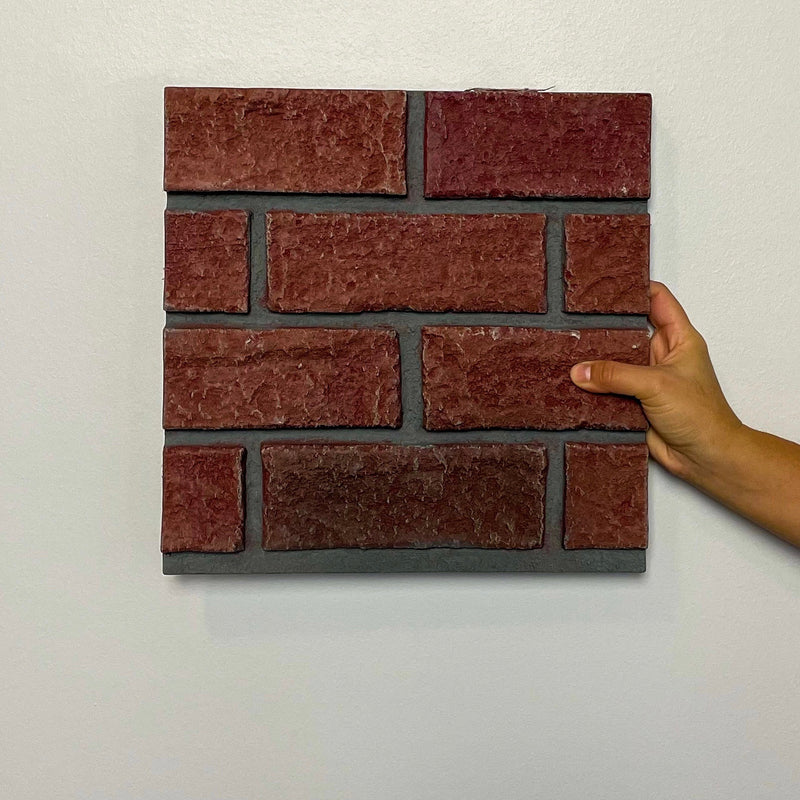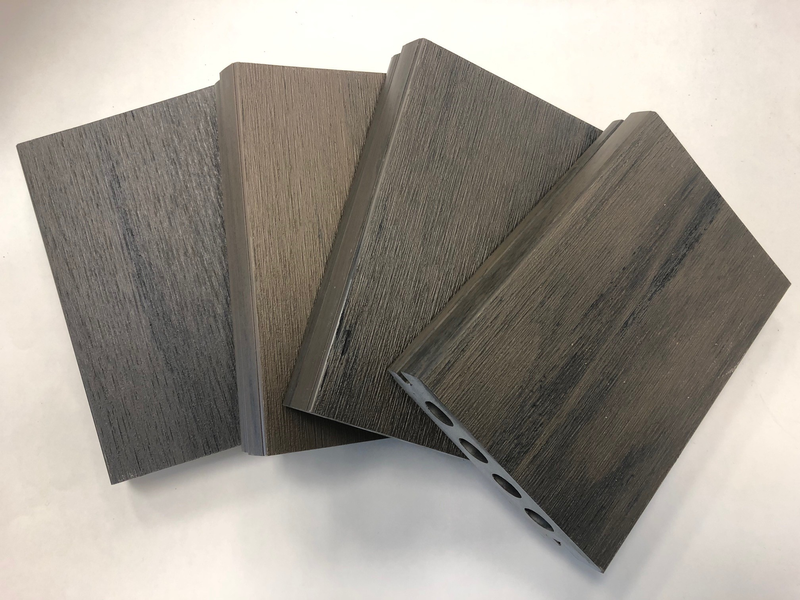Installing classicBRICK
Hourwall classicBRICK Install Tips
Dreaming of a beautiful brick wall to feature in your house? classicBRICK faux panels are a DIY'ers dream and look just like the real thing. In just an afternoon you can simply screw the panels to your walls, and with no extra reinforcement, you'll have a beautiful brick feature wall. These panels screw directly to drywall.
Step 1
Remove all pictures, nails, etc. off your wall as classicBRICK panels can be installed directly over gypsum/drywall, wallpaper, and other flat wall surfaces. Using a stud finder or measuring from the wall (usually 16"), mark the studs to install your faux brick panels onto.

Step 2
It's best to start from the left corner/side of your wall. Make a cut 1/2 way through the first brick (from the left side of the panel).A table saw is best to use to make this cut. A regular wood saw blade cuts these panels well.

Step 3
Rest the panel against the wall. Don't screw the panel onto the wall just yet:
If your wall is shorter than 2 panels wide, do not place any screws into the first panel. Proceed to Step 4.
If your wall is wider than 2 panels, make sure this panel is level and you then place a couple of screws into the top of this panel and in the larger grout areas on the right side of the panel to hold it in place. Continue installing panels until you are less than 2 full panels from where you are finishing.

Step 4
Angle the last panel that you are going to place on the wall so the tongue and groove of this panel fit onto the second last panel of the row. Once you have them in a 30° angle, and the tongue and groove are lined up, simply press the panels onto the wall. They should interlock and flatten against the wall with all the bricks lining up.

Step 5
Double check that each panel (entire row) is level, and then place a couple holding screws in the top half of each tongue. It is really important that this first row is aligned properly.

Step 6
Finish fastening the first row of panels by running screws through the top of the tongue. Place screws approximately every 12", but again keep in mind to hit the studs as much as you can. You will also need to place screws strategically into the grout lines to secure all areas of the panel, and ensure it is fastened tight to the wall.

Step 7
Repeat the steps you did for the first row. The bottom of each row of panels will hang slightly over the row below, hiding the screws you've applied in the top of the tongue.

Step 8
Install all the rows until you've gotten to under 24" from the top of your installation. At this point, you'll need to cut your panels in half to fit the last row. This will be done by cutting the top row of panels lengthwise with your saw.

Step 9
Once you've installed all the panels you can cover up any visible seams, or screw holes using Stone Finish caulking. There is a specific Stone Finish caulking that matches the grout on each classicBRICK color.

Step 10
Using your finger or a paint brush simply cover up the seams and any exposed screws you can find. 
Enjoy your amazing new classicBRICK wall!


Available In Multiple Styles
Browse our selection of faux brick panels. Find your style.